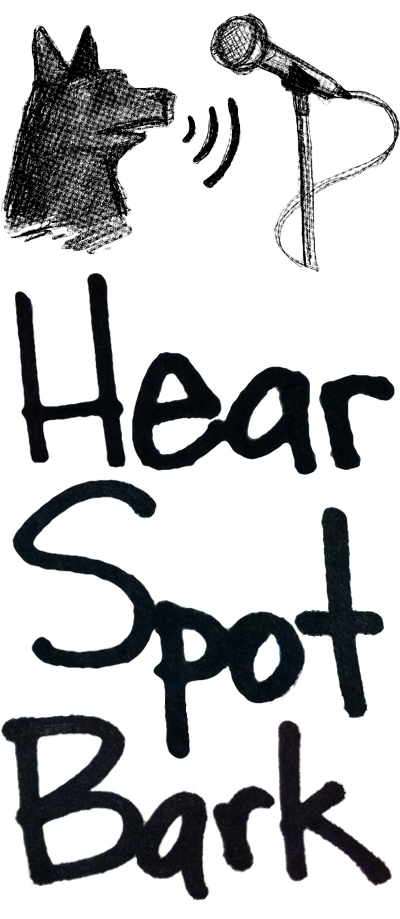Hey folks! Back with another ProTools tip for you - this one I found through the Avid "Knowledge Base". I was getting an assertion error -
Could not create a new document because Assertion in "/Volumes/Development/123191/ProTools/DFW/MacBuild/../Views/UMenu.MacOS.mm", line 1547.
- when trying to create a new session. Seems like a pretty major error to be getting, right? I thought so, too. Anyway, a quick Google search for the text of the error yielded nothing, which is normally a bad sign. But, lo and behold, Digi- sorry, old habit - AVID's Knowledge Base to the rescue! Holding down the N key while launching ProTools will bring up the Playback Engine dialog before ProTools finishes it's startup sequence. Who knew ProTools even had startup keys?!?
Playback Engine dialog, right in front of the ProTools splash screen!
For whatever reason, this solves the assertion error that happens when ProTools tries to create a new session when it's not in a familiar audio habitat. This makes sense to me, because I just fired up away from my home studio and my trusty old Presonus interface. This startup key will come in handy. Ever startup a ProTools session while connected to a network that has an AppleTV connected, and had ProTools freak out on you about sample rates? Well, here's a quick way around that.