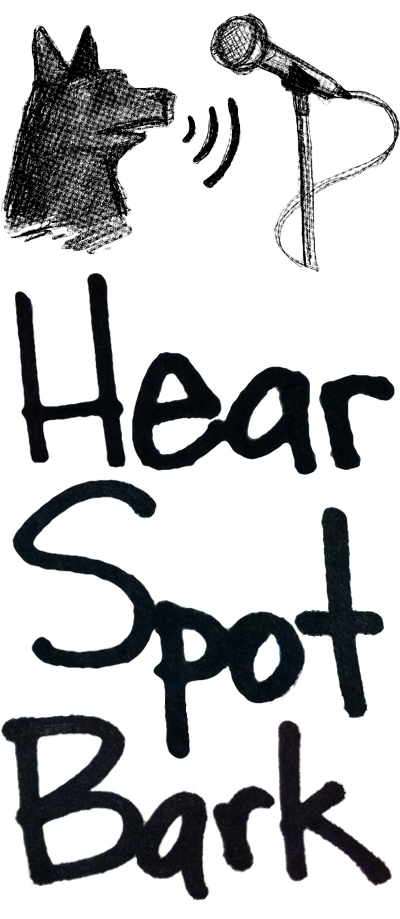Hey folks! Long time no see!
Gosh, where do I start...?
Inspiration to put up a new post today actually came from something I discovered in ProTools 11 that I wasn't aware I could do previously - having multiple video files in a single session! Now, it has always been a limitation of non-HD ProTools (previously known as ProTools LE) that you could only have a single video track in a session, and attempting to import another video file into your session would bring up a dialog box saying that the existing video had to be removed before importing a new video.
But, today, I was using the Import Session Data function to create a "super session" of tracks from a film I'm working on, and I selected the Match Tracks option in the import dialog, which attempts to map the tracks of the incoming session data to the existing tracks of the session to which you are importing. Lo and behold, it brought in the video track of the imported session, and laid the video down after the existing video, right where it should be! It's a ProTools miracle!
Does this work for you, too? If so, or if not (especially if not, I guess), let me know! File this under Pro Tip!
I'll catch you up on all the comings and goings of the last few months later, but for now, enjoy this little tidbit.