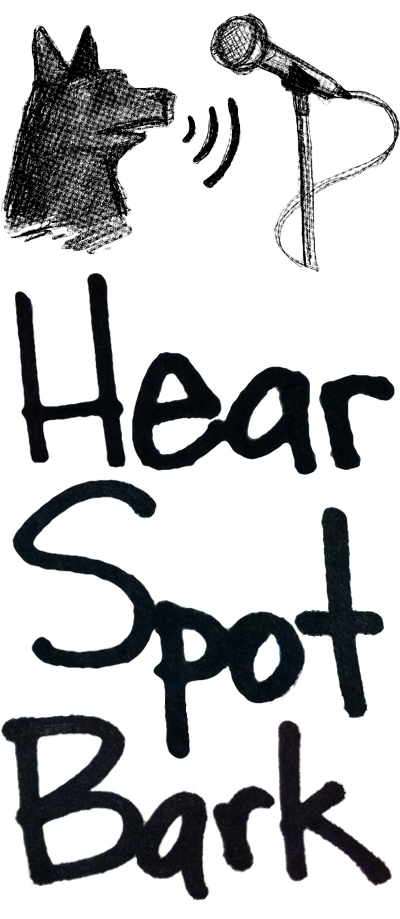I was really pretty happy with the results. The general process:
- I cut in ProTools, so when I needed a piece of fill, I'd copy-and-paste a clip of room tone onto a new track that I had labeled "FILLSeed", and consolidated it (OPTION+SHIFT+3) into a new file, and named it according to the character, room, and reel, i.e. "FILLSeed_Chris_BR_R1". I called it "FILLSeed" because I didn't want to confuse this short clip of room tone with the synthesized version that will come out of Logic later.
- Switching over to Logic, clicking on the disclosure triangle next to the IR Sample label in Space Designer brings up a menu for importing a sound file as your new impulse response.
- Make sure to set the Dry level to "0", which in less confusing terms would be -∞, and setting the "Rev", or wet signal, to "max." Space Designer is also a multi-channel plug-in, so it will always come out as stereo, so I set the Input slider to the mono setting, over on the left side of the window.
- Turning on the Test Oscillator insert plugin (with white noise, output at around -50 to -60 dB) on my AIR SOURCE track in Logic, white noise starts pouring into Space Designer, which gets convoluted with the impulse response of room tone that I just imported, and sweet magical room tone comes pouring out!
- Space Designer does have built-in EQ, so if you need to tweak it a little bit with some high or low-pass/shelf, it's really easy to do that right in the plugin window.
- I set the input of a second track to be the bus output of my SOURCE track, put it in Record Mode, and record a chunk of fill! Drop that new recording into your ProTools session, and cut it in. Huzzah!
So, there you have it. For about 1/5th the cost of Altiverb, you can buy a copy of Logic Pro and have your own capable convolution reverb. And, you get a pretty nice DAW with some great features of its own, to boot! With the improvements to Core Audio in OS X, having two DAWs open at the same time, using the same hardware, is actually possible, making this type of workflow far less painful.
POST SCRIPT (11/09/2015): While this process has been rendered less useful due to features in software like iZotope's RX and the Ambience Match algorithm, this is absolutely still relevant if you a) don't own RX or 2) don't have it available immediately.